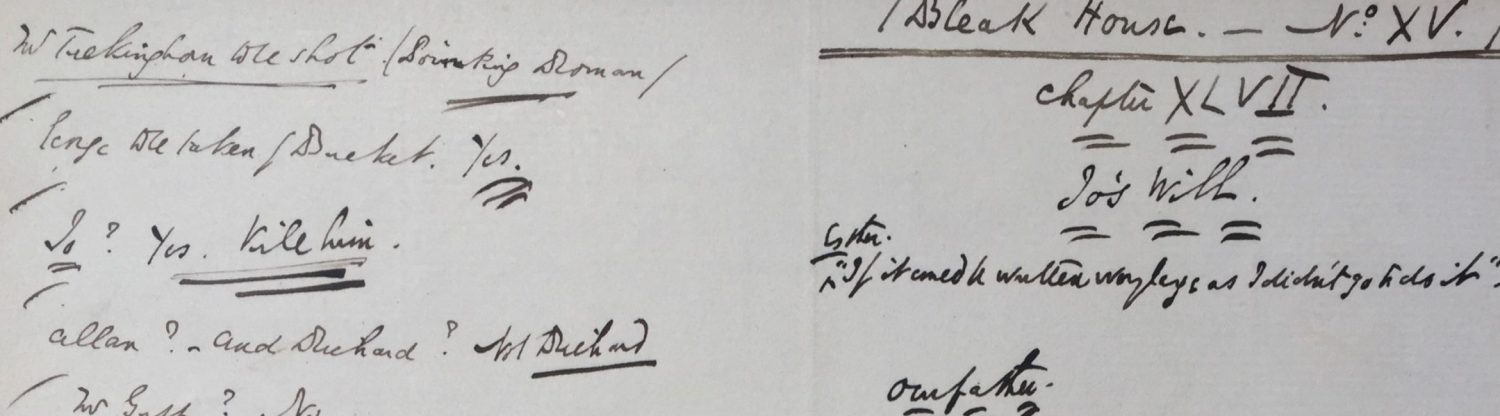For this assignment you will each be assigned one number of the Working Notes that Dickens kept as he was writing Bleak House. This will correspond with one installment number of the novel.
There are two parts to this assignment: a set of close-reading annotations on one installment of Dickens’s working notes for Bleak House, and an accompanying essay about the significance of that installment and its working notes.
Both your annotation and your essay are due no later than March 5 (end of day). Together, they are worth 20% of your overall grade.
Part 1: Annotations
Your task is to close read the Working Notes thoroughly and intensely. Take a magnifying glass to these notes and read them in relation to the novel installment and to the novel as a whole.
- Explanatory: what do each of the notes correspond to in the finished novel? When Dickens mentions a character’s name or a place, how do they actually appear in that installment part (here your task will be to summarize events very succinctly)? Where do they appear (can you cross-reference)? If there are differences, can you explain them?
- Critical: these notes will vary widely. Think of yourself as an editor of the notes offering your own interpretations of their significance. Ask yourself questions like these:
- Where Dickens has crossed out words, can you read them, and how do you interpret the deletion? Even if you can’t read them, what might the presence of a deletion here signify?
- Where Dickens asks himself questions and then answers them, how might we understand these questions? How does reading the questions and answers in relation to the published installment impact how you read the installment?
- Where Dickens uses different ink colors, how might you understand this?
- Where there are events, characters, or other elements introduced in the Working Notes that are not present in the published installment, how might you interpret them? Do they appear in subsequent installments? Not at all? What do you think their presence in the notes suggests about how Dickens was approaching those characters, events, plots, or this installment as a whole?
- Think about the relationship of notes on the page to one another. How is he using the page? Space? Is there something different about this page of notes compared to those before or after it? If so, how might you interpret that difference? (I suggest you look at the manuscript image to help you see more clearly how Dickens is using space, since transcriptions can’t replicate this perfectly.)
- Don’t limit yourself to these questions! Ask questions about every element of your notes page, including content (words, erasures, marks) and the form (layout, ink, space, etc.) Nothing is too small to notice here.
- Use the notes as a springboard to your analysis of the installment. When a character is mentioned in the notes, for example, you might want to make a point about the role of that character in this installment of the novel. Where Dickens crosses out and rewords a chapter title, you might want to offer your thoughts about the significance of the new or erased title.
Even though you are annotating just ONE page of the working notes, you might often find it useful to cross-reference your page with others, since sometimes you might want to comment on changes or patterns across multiple notes.
You are welcome (though not required) to do a little research to supplement either or both of the explanatory and critical annotations. You might want to find out what other scholars have said about one element of your installment. You might want to learn more about the context for one of the notes. If you do include research, please make sure you include a citation at the bottom of the note in which you reference the other text.
The Practicalities
- You will need to look at both the manuscript image for your page of notes and the PDF transcriptions of both the left and right page.
- For these annotations you will be using a free online piece of software called is. I have embedded hypothes.is software within the WordPress site that hosts the PDF you are annotating. Below you will find some guidance on how to use hypothes.is, as well as some links to resources that can teach you more about this software if you have questions.
Using Hypothes.is
Hypothesis is a tool that allows you to select and annotate individual words or phrases on a website or PDF. Here are some step-by-step instructions to help you create an account and begin annotating:
- Sign up for a free hypothes.is account on the registration page.All you’ll need to sign up for a Hypothesis account is an email address and a username. You should receive a confirmation email shortly (heads up: my confirmation email went straight to my NCSU spam folder, so check there!)
- While you will register at the Hypothesis site, you’ll more typically be signing in through the annotation sidebar on the website.
- Hypothesis should work well on Google Chrome, Firefox, and Safari.
- Once you have an account, go to the WordPress website for this project (https://bleakhouse.wordpress.ncsu.edu/) and click on “student access.” That will take you to the PDF of the transcriptions with hypothesis embedded. If you want to access this directly, you can do so at this link: https://via.hypothes.is/https://bleakhouse.wordpress.ncsu.edu/files/2020/01/Bleak-House-Working-Notes-Transcriptions.pdf
- To access the Hypothesis sidebar, look for the little arrow in the right-hand corner of the page. Click on this to open the sidebar, and log in using your username and password. Now you’re ready to add annotations!
- You’ll see a dropdown menu at the top of the hypothesis menu that has options for either our group or “Public.” Please make sure you have clicked on “ENG491H Bleak House” before posting your annotations so that they appear as part of our project.
- To add a new annotation, select the bit of text (a word or a phrase) you want to annotate and press “annotate” (note that the “highlight” tool will only highlight things for you; these highlights will not be visible to others). Then enter your text in the box provided and press “Post to ENG491H Bleak House.”
- Tip: Write your annotations offline and save them before copying and pasting into Hypothesis, or at least copy and save each block of text before you post it, just in case you lose your Internet connection!
- Unfortunately, hypothesis does not allow you to annotate non-textual elements, and because of some OCR issues, there are a few words here and there in the notes that you may not be able to select in order to add annotations. If you want to add an annotation on one of these elements, do your best to select something nearby and make clear to which element in the notes your annotation refers.
- You can use the “Preview” button to check the formatting of your annotation. I’ve found that it’s easier to add formatting (block quotations, italics, etc.) after you have entered text.
- You can also add hyperlinks to other websites and embed images in your annotations if you wish!
For more guidance on using hypothesis, see the student quick start guide and the more in-depth student resource guide. Note that, because I have embedded hypothesis in our website, you won’t need to download the bookmarklet or Chrome extension, so you can ignore those instructions!
Part 2: Essay
Your task in this 4-5-page essay is to make a claim, or a series of clearly connected claims, about the function and significance of your assigned installment within the novel as a whole. Think of this as an opportunity to take the close reading work you did to create your annotations and use that thinking to generate a sustained argument about your single installment of the novel.
This essay will be a piece of public scholarship and will be part of the same website that will feature your annotations. Instead of uploading it to Moodle, you will publish it as a “post” on the WordPress part of the website (instructions below).
While you want to be sure your essay is critical and analytical (rather than merely descriptive) in nature, somewhere early in your essay (perhaps after your thesis paragraph) you will want to briefly summarize the content of your installment. Think of this as a reminder of your installment’s scope to a reader who is already familiar with the novel: which section are you referring to? When was it published? (Wikipedia has a handy list of these dates.)
There are a number of different methods you could use to write this essay. Here are a few ideas:
- You might choose to focus in on one (or a handful of connected) element(s) of the installment and its working notes to make a claim about the significance of this element to the novel as a whole.
- You might want to focus on the working notes themselves, writing an essay about how an aspect of the working notes for your installment helps you understand something new about the installment or the novel as a whole.
- You might want to make an argument about the significance or function of the installment itself to the rest of the novel (or perhaps one chapter or event within the installment). In this case, you might use the working notes as a springboard into your argument, or just as one element of your argument. Or you might choose to focus more on the novel’s text than on the working notes.
- You might prefer to write an essay that is about an aspect of the novel that extends beyond your assigned installment. If this is the case, that’s fine, but you want to find some way to anchor a part of your argument in your assigned installment. Make this method of anchoring clear in your essay.
Remember, although you want to anchor your essay in your assigned installment in some way, you are not limited to this installment as evidence for your claim(s). Draw from other parts of the novel and/or other pages of the working notes as you see fit to support your claim(s). While your essay will critically engage with a single installment, it will also demonstrate engagement with the novel as a whole.
As with your annotations, you are welcome to do secondary research for this essay, but it is not required.
Some Logistics
Writing and posting your essay: You will be submitting this essay as a “post” in the project’s WordPress page (bleakhouse.wordpress.ncsu.edu). To make sure you don’t lose your work, I suggest you write your essay using a word processor (e.g. Word) and then copy and paste it into the WordPress post editor. You will probably need to do some formatting once you have pasted it, since paragraphs will likely have big spaces between them, and you may have to add hyperlinks.
Using the WordPress Site: You have each been added as an author on the WordPress site using your Unity ID. To post your essay, go to https://bleakhouse.wordpress.ncsu.edu/wp-admin/ and log in using your Unity ID and password. Click on “Posts.” Select “add new.” Give your essay a title and enter the content in the main box. Make sure you select “Essays” under the “Categories” box in the right-hand menu so that your essay will show up in the right place on the page. You can press the “Preview” button to see what your essay will look like once it’s published, and you can Save Draft if you aren’t finished but want to come back later to make changes. Once you’re ready to put your essay online, press “Publish.”
Linking to your annotations: If you need to refer to one of your annotations, you can provide a hyperlink as a citation. To generate a hyperlink to one of your annotations, go to the bottom of the annotation to which you want to refer and click on the last icon on the bottom right (it looks like an arrow coming out of a box and says “Share this annotation” when you click on it). This gives you a URL that you can copy and paste. See instructions below for adding a hyperlink to your essay in WordPress. If you need to duplicate some of the content of your annotations within your essay as evidence for a claim, that’s okay.
Citing your sources: If you do refer to additional sources, please make sure you cite them by providing an MLA-style Works Cited at the end of your essay. For in-text citations for books and articles, use MLA-style parenthetical citations. For in-text citations for online resources, you can provide a hyperlink instead.
How to insert a hyperlink: In the post editing window, select the text you want to turn into a hyperlink and click on the little image of a link in the menu above. Paste the URL and click “apply.”
Incorporating images: If you need to incorporate images, make sure they support your argument (rather than merely provide illustrations), and be sure to cite them. Please do not embed full images of the working notes manuscripts into your essays, since we don’t have permission to publish these images online (if you want to publish a small “zoomed in” portion of the manuscript image in order to make a point about it, you can do so. I can help you with a correct citation.)
Have Questions? Reach out to me for help or contact OIT. Since this website is hosted by NC State, the OIT team is the best resource for very technical questions.